SHARE
PICO-8 games can be shared and played in several ways, even if you use the free PICO-8 Education Edition.
1. Raw PICO-8 filetype ( .p8 )
The default file that your game is formatted and saved in is a text file with the .p8 file extension. This can be opened and edited in any text editor, but the art, sound, music, and label are encoded and while possible to edit, is very difficult to do manually. Loading this filetype in PICO-8 allows you to use the built in editors.
Find your .p8 files by using the Folder Command. The files are small enough to send as attachments in any email and most chats.
To open this file, the recipient must open PICO-8 or run the Education Edition in a browser, then simply drag and drop the file onto the screen while viewing the command line.
![]()
2. PICO-8 Cartridge Image ( .p8.png )
This image file is formatted to hold your entire game data hidden within. It can be opened by any image viewer or editing software, however, making edits and overwriting it will likely corrupt the game data.
The Education Edition can save .p8.png files using the save command instead of the export command.
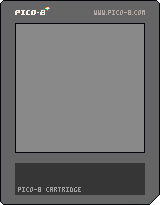
Find your .p8.png files by using the Folder Command. The files are small enough to send as attachments in any email and most chats.
To open this file, the recipient must open PICO-8 or run the Education Edition in a browser, then simply drag and drop the file onto the screen while viewing the command line.
![]()
3. Lexaloffle BBS Online ( .p8.png )
Lexaloffle is the company that made and maintains PICO-8. The BBS (Bulletin Board System) is a forum of games, comments, questions, and tutorials, hosted by Lexaloffle as the main hub of the PICO-8 community and the massive games library that can be accessed through Splore.
You will need to make an account and login, then you can upload your cart to the BBS, which you can keep unlisted, or make publicly available to be played in its own webpage or through PICO-8's Splore.
![]()
4. Export to HTML
(not available in Education Edition)
You may want to host your game on your own website, or play through a browser while offline. Doing this will create 2 files, a .html file as the landing page and PICO-8 web player, and a .js file which holds your game data and is loaded by the .html file. You will need both files to play your game.
You can upload these two files in the same folder of your website to host your own game online, and share the URL link with your friends.
![]()
4. Export as Standalone
(not available in Education Edition)
For the easiest way to play your game offline and share with friends who do not own PICO-8, you can export your game in a fully packaged executable. Separate packages are created for different operating systems, so it doesn't matter if your friends are Windows, Mac, or Linux users.
You can share the exported package with them and your game will come with a barebones PICO-8 game player without the ability to edit, enter commands, nor access splore. It is fully dedicated to only playing your game, much like any other game you download and run on your computer.
![]()
4. Upload to a Game Hosting Platform
You can upload your game to online gaming platforms such as itch.io, newgrounds, kongregate, Game Jolt, and even Steam (though not free). You will likely require an exported version of your game either as HTML or Standalone, and then zip them in a specified way depending on the gaming platform you are uploading to.
![]()
1944
20 Sep 2024



