MENUITEM
menuitem( index, [label], [callback] )| index | A number (1-5) for the order of the menu item in the pause menu. |
| label | (optional) A string up to 16 characters long that will be displayed in the pause menu. |
| callback | (optional) A function that will be called after the menu item is clicked. |
This function will add or remove additional options in the Pause Menu of the game. You can add up to 5 additional items in the menu.
This is the default pause menu (press "P" on the keyboard, or start button on a controller while a game is running):

This is an example adding all 5 slots in the pause menu:
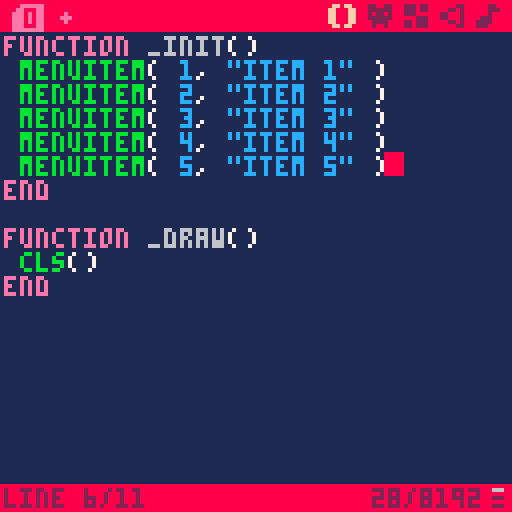
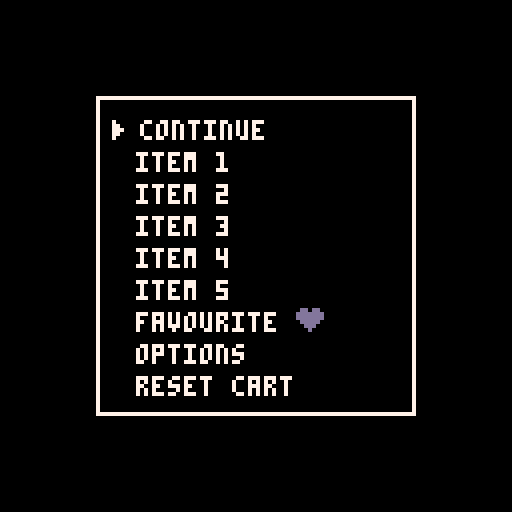
![]()
Examples:
menuitem( 1 , "item 1" )- add new menu item at the top-most slot of the pause menu, under "continue" labeled "item 1"
menuitem( 3 )- remove the menu item at slot 3
menuitem( 2, "invert Y", invert )- add a menu item at slot 2, with the label "invert Y" and call a function named "invert" when clicked
menuitem( 5, "difficulty: "..diff, change_mode )- add a menu item at slot 5, with the label "difficulty: ___" using a variable named "diff", and run the function named "change_mode" when clicked.
![]()
Images in this Guide by NerdyTeachers is licensed under CC BY-SA 4.0


3577
20 Oct 2023



