LOAD
load [game_name]
Loads the game if that game file is in the folder already open. Navigate to the parent folder of the game with the change directory ( cd ) command.
Use Tab on the keyboard to help auto-complete game file names.
You do not need to include the filetype such as.p8 or .p8.png.
![]()
load #game_name
(internet connection required) Loads the game from the Lexaloffle BBS library of games. You can find the specific game name by looking under the BBS player at the bottom left corner, just after the cart icon. Here's an example:
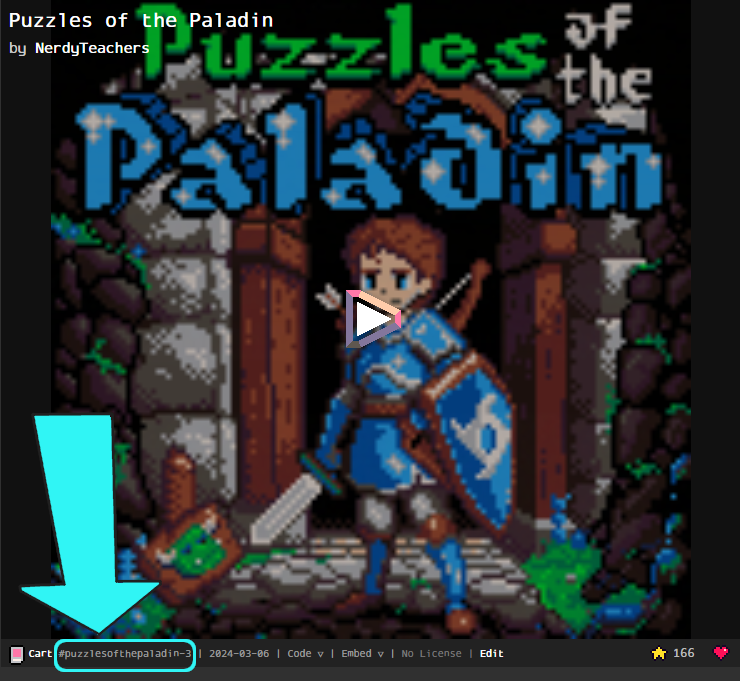
The dash and number that appears at the end is the version of the game. You don't need to include that when using the load command, unless you want to load a specific version.
For example: load #puzzlesofthepaladin (no version number) will load the latest version automatically.
![]()
3114
10 Oct 2024



