ATAN2
atan2( dx, dy )| atan2 | "2-argument arctangent" |
| dx | a number |
| dy | a number |
The atan2( ) function is used to return the angle of the numbers provided.
An example from the manual shows us how to get and draw the angle between two points using atan2:
X=20 Y=30
FUNCTION _UPDATE()
IF (BTN(0)) X-=2
IF (BTN(1)) X+=2
IF (BTN(2)) Y-=2
IF (BTN(3)) Y+=2
END
FUNCTION _DRAW()
CLS()
CIRCFILL(X,Y,2,14)
CIRCFILL(64,64,2,7)
A=ATAN2(X-64, Y-64)
PRINT("ANGLE: "..A)
LINE(64,64,
64+COS(A)*10,
64+SIN(A)*10,7)
END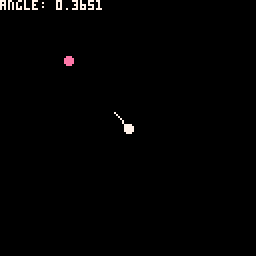
We've added some more details to show what is happening here:
angle = atan2( x1-x2, y1-y2 )Using the angle found with atan2() and combining it with cos(angle) and sin(angle), we are able to draw the line that always points from one point to the other.
![]()
Images in this Guide by NerdyTeachers is licensed under CC BY-SA 4.0


2911
4 Sep 2023



