PALETTES
PICO-8 has 16 default colors (0-15) and another 16 hidden colors (128 to 143) but these are not easy to access.
Default Palette
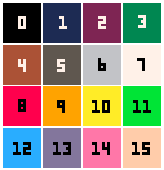
| Number | Hex Color | Name * |
|---|---|---|
00 |
#000000 | black |
01 |
#1D2B53 | dark blue |
02 |
#7E2553 | dark purple |
03 |
#008751 | dark green |
04 |
#AB5236 | brown |
05 |
#5F574F | dark gray |
06 |
#C2C3C7 | light gray |
07 |
#FFF1E8 | white |
08 |
#FF004D | red |
09 |
#FFA300 | orange |
10 |
#FFFF27 | yellow |
11 |
#00E756 | green |
12 |
#29ADFF | blue |
13 |
#83769C | indigo |
14 |
#FF77A8 | pink |
15 |
#FFCCAA | peach |
* official names in manual
Hidden Palette
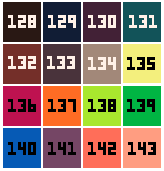
| Number | Hex color | Name * |
|---|---|---|
128 / -16 |
#291814 | onyx |
129 / -15 |
#111D35 | midnight |
130 / -14 |
#422136 | plum |
131 / -13 |
#125359 | forest |
132 / -12 |
#742F29 | chocolate |
133 / -11 |
#49333B | eggplant |
134 / -10 |
#A28879 | beige |
135 / -9 |
#F3EF7D | lemon |
136 / -8 |
#BE1250 | burgundy |
137 / -7 |
#FF6C24 | pumpkin |
138 / -6 |
#A8E72E | lime |
139 / -5 |
#00B543 | jade |
140 / -4 |
#065AB5 | royal |
141 / -3 |
#754665 | mauve |
142 / -2 |
#FF6E59 | coral |
143 / -1 |
#FF9D81 | salmon |
* unofficial names
![]()
Analysis of the Default Palette
If we take the full rainbow spectrum, which you might be familiar with when selecting a color in an image editing tool, and we shift all the many colors towards their closest PICO-8 equivalent, then we get this PICO-8 Palette Spectrum.
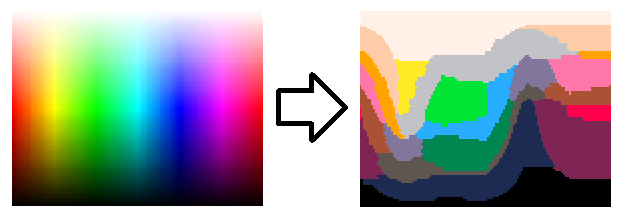
You can use this to study the palette. For example, if you choose a spot and move along vertically, you'll see many possible combinations of light and dark tones for shading and transitions. If you move horizontally, you will see which colors sit at around the same saturation level. High saturation colors (towards the top) are good for standing out in the foreground against low saturation colors (towards the bottom) in the background.

Another way to display and study this spectrum is as concentric circles, where the innermost center is white and the outermost shell is black. This can help you see gradients of light to dark by moving outward in different directions similar to moving down the above image. This also better visualizes the endless continuation around the spectrum if you move along the circle in a clockwise or counterclockwise direction, which can be helpful to build colorful shifting animations that loop through the colors more seamlessly.
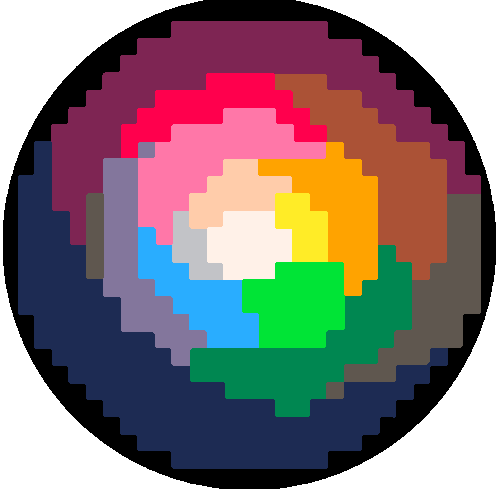
![]()
Color Ramps of the Default Palette
Here are some examples of color ramps generated from studying these spectrums to create smooth shading combinations that you can use to improve your pixel art in PICO-8.
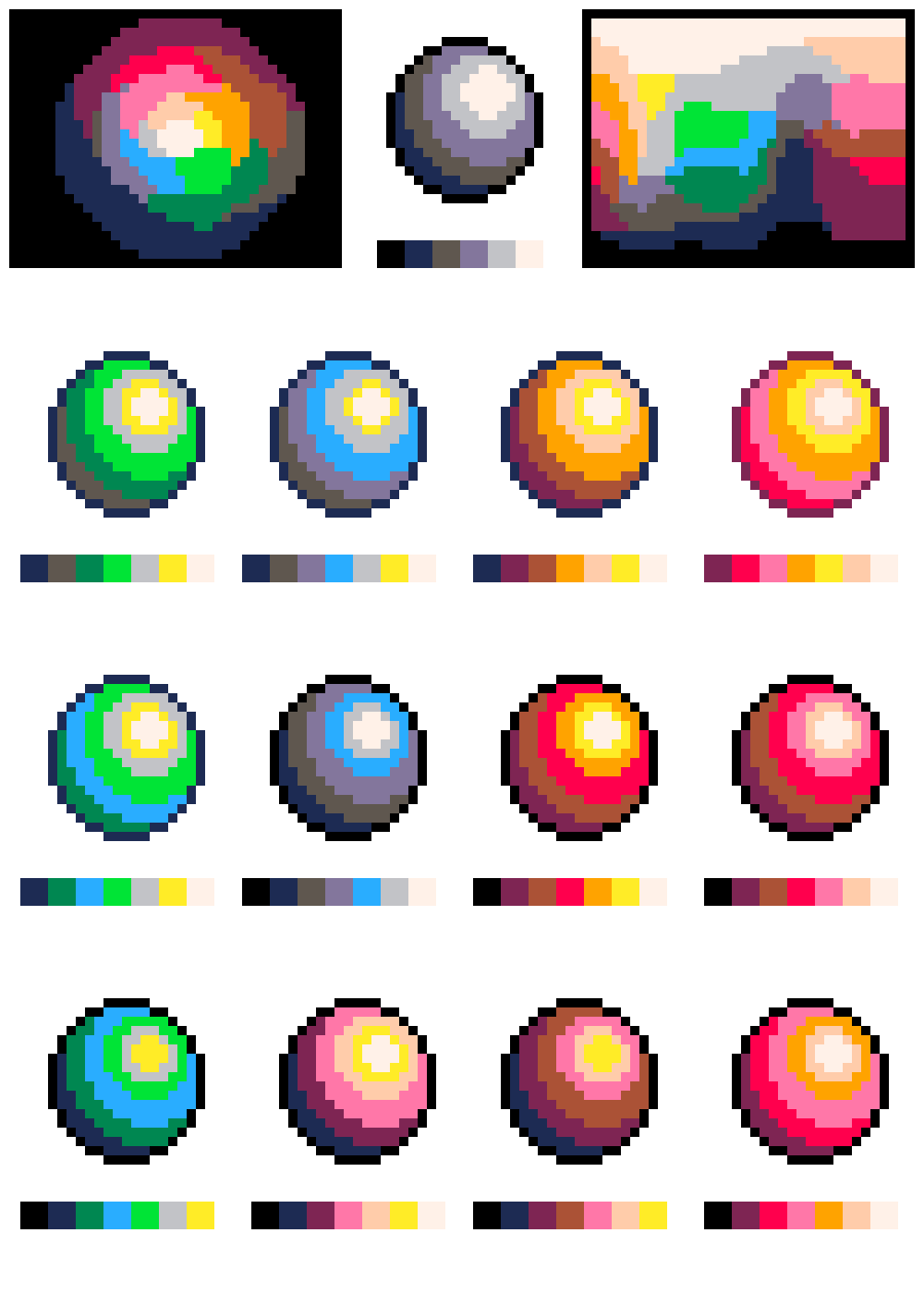
![]()
References for Mixed Palettes
Here are some helpful reference images you can use while drawing PICO-8 sprites, or choosing the custom palette for your game. You can swap out these colors anytime, with some limitations. It is more common however to set your own custom palette by selecting 16 colors from these 32 options.
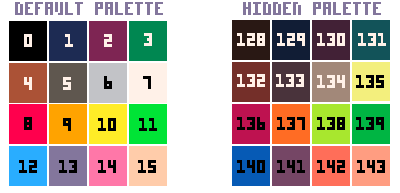
This is how the hidden palette lines up with the default palette, showing beautiful darker options to the originals. Also notice that this refers to the hidden palette as negative numbers. This is another, possibly easier, way to access them.

Here are some color ramps using a mix of both palettes, useful if you want to make an original gameboy looking game, or a grayscale game, or simply include more shades of an important color in your game.
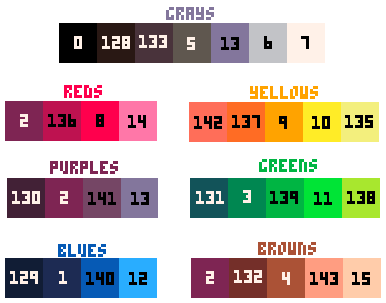
This is another configuration of the two palettes merged together with the default palette on the outside and the hidden or secret palette on the inside.
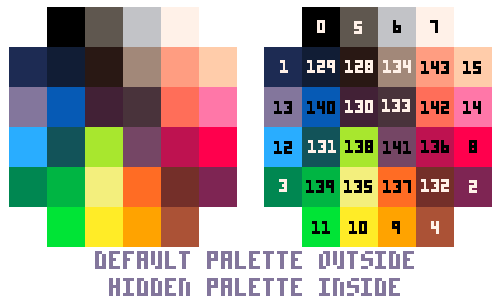
![]()
11943
4 Jun 2024



