MUSIC_EDITOR

This is where you can put your different sound effects together and create music for your game. For example, in Sound Effect #1, you can create a drum beat. In #2, you can create a melody. Then you come here and select the drum beat in one channel, and the melody in another channel to be played at the same time. You can play up to four sound effects at a time in the four channels, which are displayed as columns in this editor.
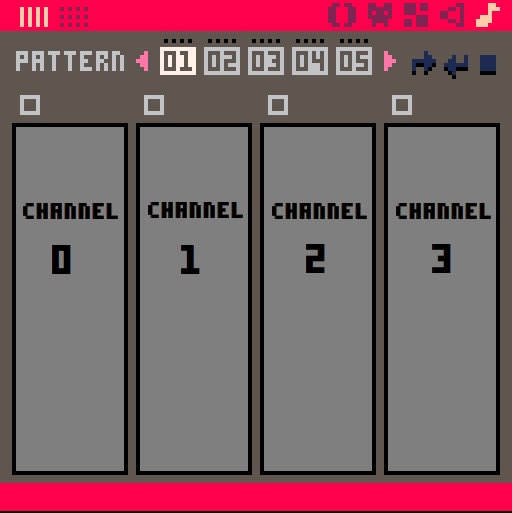
The music editor will display your notes as you would see them in the Tracker Mode of the Sound Editor.
Here are the tools available at the top of the Music Editor, and an example screen of using Sound #1 in the first column (channel #0).
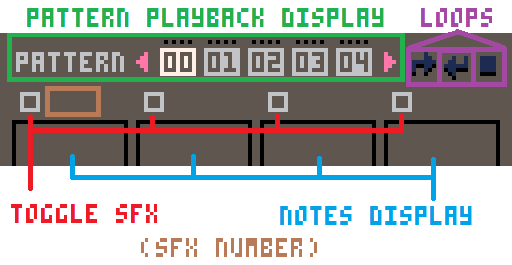

![]()
Images in this Guide by NerdyTeachers is licensed under CC BY-SA 4.0


1474
23 Mar 2023



