IMPORT_SPRITESHEET
import filename.png
You can import a .png of any size and PICO-8 will write it onto the spritesheet, doing its best to convert to the PICO-8 palette and taking only the 128x128 pixels from the top left corner of your image.
Importing multiple spritesheets will overwrite the previous one.
Drawing a spritesheet in an external tool (Aseprite)
![]()
using the import command
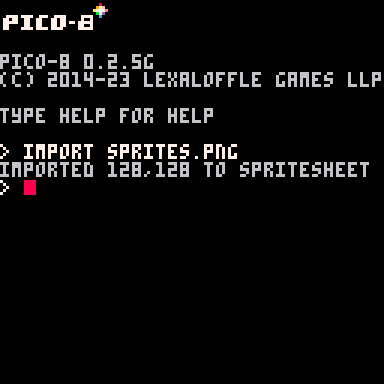
imported spritesheet
Importing by Drag and Drop
You can also drag and dop .png image files directly into the sprite editor. This will import the image file the same as using the import command but will use the currently selected position on the sprite sheet to be the top left corner of where to begin importing the file.
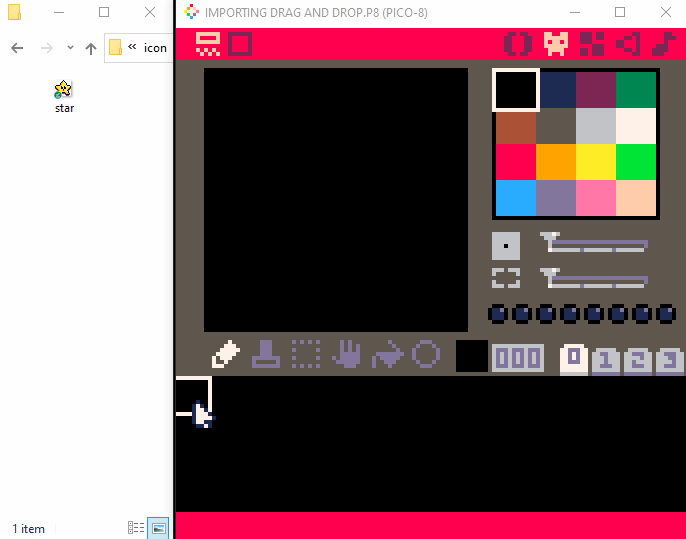
![]()
Images in this Guide by NerdyTeachers is licensed under CC BY-SA 4.0


2861
6 May 2023



