HELP
help
Lists important commands and buttons used to navigate PICO-8 and get started. Type "help" into the command screen and press enter, you will see:
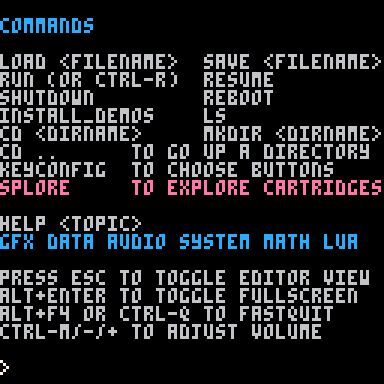
You can also type in a topic or keyword after "help" to get more information immediately.
If you type help and then one of the topics (one of the words in blue above), then you will get a list of keywords and built in functions (again, in blue). After seeing that "math" is a possible topic to ask for help on, we type "help math" and press enter. Then we see that "sqrt" is a math function we can ask about, so then type "help sqrt". Here is that interaction:
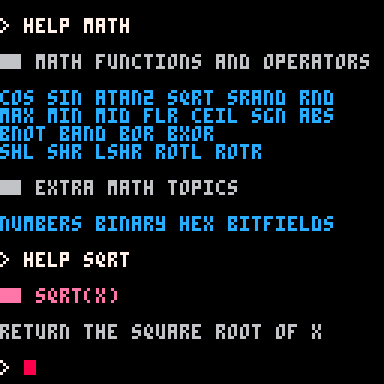
You can also directly ask for help about a specific function name. For example, type in help cls or help time and you will get brief description of these functions:
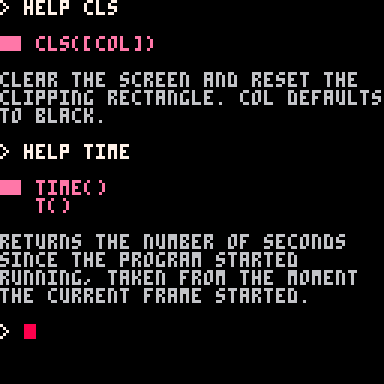
![]()
1425
15 Mar 2023



