BACKUP
backup
This command will save a backup .p8 file of the currently loaded game in your backups folder. It will save under the current filename, or as "untitled_#.p8" if you haven't yet saved and given the data a filename.
![]()
After using this command, you will be notified in PICO-8 that it has been saved and under what name:
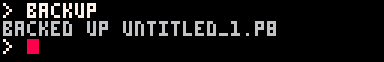
To open the backups folder, either navigate to {appdata}/pico-8/backup or use the folder command and specify "backup":
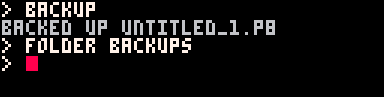
The above command will not notify you in PICO-8, but it will open the backups folder in your file explorer and should look like this (in Windows):
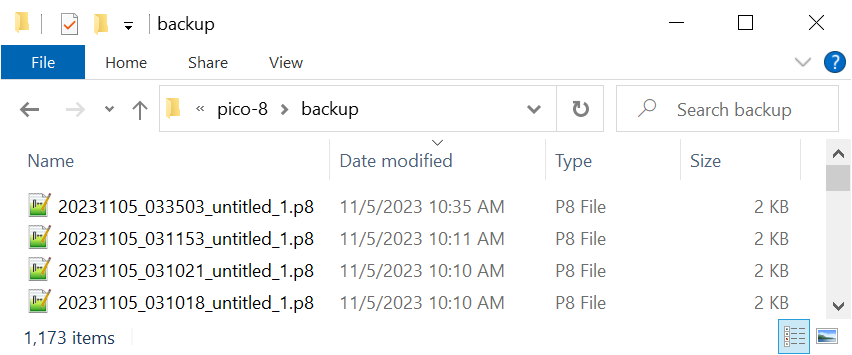
![]()
Images in this Guide by NerdyTeachers is licensed under CC BY-SA 4.0


1094
20 Dec 2024



