SSET
sset = "spritesheet set"
sset( x, y, [color] )| x | the distance from the left side of the spritesheet (in pixels). |
| y | the distance from the top side of the spritesheet (in pixels). |
| color | (optional) a color number |
This function will draw a single pixel to the (x,y) coordinate specified, but on the spritesheet not the screen. You can specify the color as a number (0-15) according to the palette. The default color is the current draw color (last color set by either color() function or by a drawing function's color argument).
![]()
Example:
sset(10,0,8) --draw at (10,0), a red pixel
sset(11,1) --draw at (11,1), still a red pixel
spr(1,20,30) --draw sprite 1 at (20,30)
color(12) --set draw color to #12, blue
sset(16,0) --draw at (16,0), a blue pixel
sset(17,1) --draw at (17,1), a blue pixel
spr(2,20,38) --draw sprite 2 at (20,38)As you can see, you can specify the draw color multiple ways. In the first example we use the color argument in the sset function the first line and the same color is carried over to the second sset. In the second example, we set the color first with the color function which is also carried over to sset.
![]()
Simple Animations
This function can save you some sprite sheet space if you want to animate just one or two pixels, such as this flashing light on an ambulance.
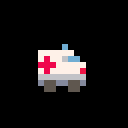
Here is how you could make this animation using 2 sprites. We show the sprite editor to manually do what the code is doing: changing between drawing sprite 1 and sprite 2.
cls()
car=1
counter=0
function _update()
counter+=.1
if counter<1 then
car=1 --sprite 1
elseif counter<2 then
car=2 --sprite 2
else
counter=0
end
end
function _draw()
spr(car,20,30)
endAnd here is how you can save a tile on the sprite sheet by doing the same animation with only 1 sprite and the sset() function. We show the sprite editor to manually do what the code is doing: swapping one pixel in the sprite sheet to a different color.
cls()
car=1
counter=0
function _update()
counter+=.1
if counter<1 then
sset(12,0,8) --red
elseif counter<2 then
sset(12,0,12) --blue
else
counter=0
end
end
function _draw()
spr(car,20,30)
end
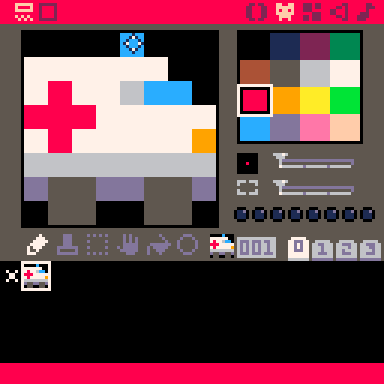
So if your animations are as simple as swapping a couple colored pixels around, consider using this function to help be more efficient with your sprite sheet space.
![]()
898
6 Feb 2024



