game design:
Onboarding Methods
![]()
This is a reference list of many different ways that you can teach players how to play your games. There are way more options that you can use than just offering a pre-game tutorial and goes much farther than simply telling players what the buttons do in your game.
We have separated the methods into sections based on teaching style. While gathering this list, many articles on the topic try to promote certain techniques while criticizing others but the truth is that all of these techniques can be more or less successful depending on the style and gameplay of the game it is in.
Read the Onboarding Principles for some guidelines to keep in mind while choosing the right methods for your game.
Check out our Onboarding by Genre list if you want suggestions for which methods to use based on the genre of the game you are making.
Direct or Explicit Instruction
Pop-up Text Prompts
Brief messages explaining controls, mechanics, icons, or new objects. Usually for first-time players learning how to read the screen, or shown when seeing a new item, enemy, or ability.

On-Screen Button Hints
UI shows which button to press in context. Usually during a pre-game introduction telling the player to click certain buttons to learn controls or simply in-game indicator with an animated button icon to progress through scenes or dialog sequences.
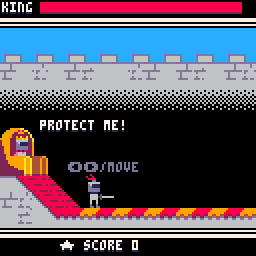
Text-Based Tutorial Screens
Pages of instructions before gameplay. Usually an option in the menu, or a skippable pre-game reading sequence. These can still have some interactive elements to them such as this example where the player controls the character movement and that in turn controls when the text is displayed, much more fun than just clicking a button when you finish reading.

Control Diagrams
Visual layouts of game controls. Usually displayed during loading screens, pause screens, or in an options menu. This is often only one of multiple methods used, however for simple, well designed, and intuitive games like this example, this one method is all it needs.

Help Menus
A detailed text of helpful information that is accessible during gameplay. This could be a catalog of data split into sections about the game's controls, characters, items, enemies, and abilities. Or it could be a simplified cheat sheet list of icons and actions for game elements and their meanings.
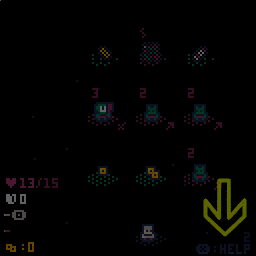
Interactive Tutorials
Guided Tutorial Levels
Introductory levels with limited options. Usually not presented to the player as "tutorial levels". This allows players to feel that they are "Learning by Doing" but actually these levels were designed intentionally to guide the player's learning.

Scripted Actions
A controlled intro or in-game moments where the player must perform specific actions in a predefined sequence. The game progresses only when the player performs the actions requested to walk through a simplified version of the game. Could be one time for first-time players or when unlocking a new action ability.

Practice Arenas
Safe spaces to try mechanics and practice controls without pressure. Usually either a pre-game zone or a selectable game mode from the options menu. Useful in fast-paced action or fighting games, especially ones that involve learning complex combinations of buttons or accurate timing.
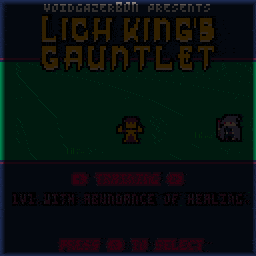
Simulated Challenges
Scenarios that mimic real gameplay but with hints and help. Similar to "Practice Arenas" but instead of an open space to freely practice player moves, this is in a controlled space with guided instruction and actual hazards or enemies to practice against.
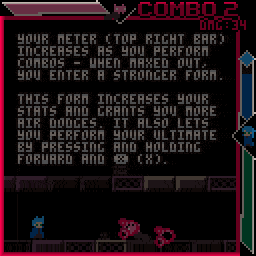
On-Rails Introductions
Greatly limited movement or options to ensure learning in gradual stages. Similar to "Scripted Actions" but even more controlled and feels like passively watching a movie where the player character automatically goes through most actions. It is almost a cut-scene but with some ability to interact.

Integrated & Implicit Teaching
Learning by Doing
Players discover mechanics purely by experimenting. Unlike "Practice Arenas" this would be in-game with full repercussions to player failures. Great for players who prefer trial-and-error gameplay. While all games make you learn by playing, this method is the intentional decision to withhold other forms of instruction so that the player is forced to figure it out as they play and meticulous level design is crucial to support that.
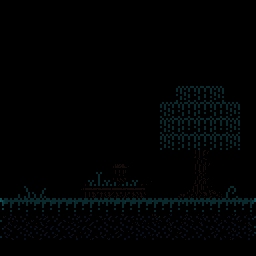
Environmental Cues
The background environment nudges players toward correct actions. These could be obvious with text and button indicators embedded in the introductory level. They could be more hidden using sign posts, arrows, or color coded elements. They could be even more hidden such as a cracked wall that hides a cave. Regardless of how hidden they are, they are embedded into position and stay in the scene, unlike "Popups" or "On-Screen Button Hints" that overlay and disappear.

Tooltips
Small text tips triggered by hovering, clicking help icons, or inaction. Usually used in detailed game screen overlays with the information provided based on what the player is selecting.

NPC Dialog
Non-playable characters give hints or explain how actions, enemies, or items work. Common in RPGs or Adventure games, where townsfolk, sidekick, or mentor characters offer helpful tips when needed. Sometimes the instruction is indirect and hidden within the context of the game world, or it can be direct and break the 4th wall. In this example the characters explain that "chips raise your health permanently" and "if you get knocked out you'll return to the last vending machine you used."
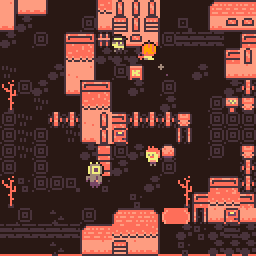
Demonstrate & Imitate
Copying an action shown either pre-game as the main character or in-game by another character. Chase sequences or following a friendly NPC in a game is a common way of demonstrating how to navigate obstacles or use specific skills such as climbing or sneaking. This example game cleverly uses the title screen to demonstrate the player character performing the actions of jumping forward and collecting "yummy" fish.
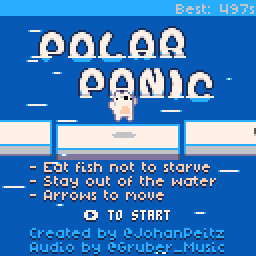
Performance Review Systems
A playback of a recorded moment in game that is able to be watched or competed against. Replay clips or "ghost runs" to observe your or other players' successes and failed attempts. Time trials in racing games or replaying goals in sports games helps players to assess their own actions and improve.
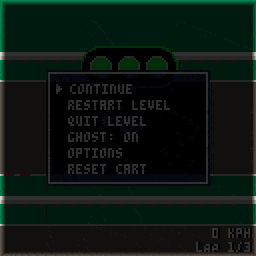
Progression-based Teaching
Feature Unlocks
New mechanics are introduced gradually. As the player progresses through the game, they gain new abilities so not to be overwhelmed up front. Only the new abilities/mechanics are explained upon being unlocked or offered as a choice to unlock.

Contextual Tutorials
Bitesize instructions that are distributed throughout the game, instead of being presented all at once. Instructions are delivered only when a new mechanic becomes relevant to that portion of the game. In this example game, the player's abilities are not locked, they are just explained gradually through multiple [?] signs in the introductory levels.
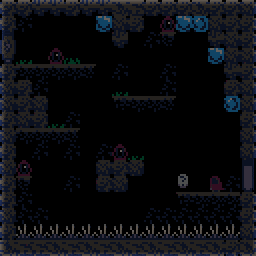
Level-Gating
Players must master skills or reach a certain level before progressing. Tougher areas may be blocked by high level enemies (see Little Eidolons), or for puzzle games a certain amount of rewards must be collected from early levels before unlocking later ones, ensuring adequate skill level.
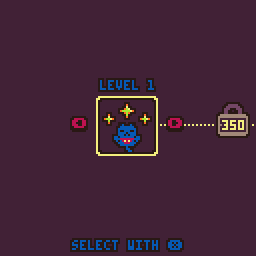
Micro-Challenges
Small tasks that teach one mechanic at a time. These challenges could be presented to the player directly as in-game "goals" or "achievements". Or they could be concealed within the level design by presenting specific obstacles. Or an NPC gives a mission that introduces or focuses on using a single skill. This example game's only onboarding is a dropdown menu that shows controls and provides direction towards progression through carefully planned out goals.
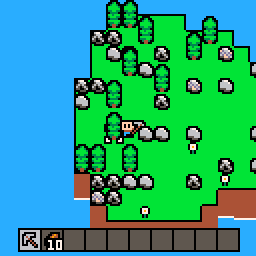
Reward-Based Teaching
Learning is tied to earning points, items, or achievements. Choosing an optional path of following a tutorial or going to a practice area rewards the player with bonus points, cosmetic changes, or an achievement unlock.

Social & External Teaching
In-Game External Links
Links to external website, guide, or community forum. Usually found in a help or FAQ menu option. While you cannot place links inside of a PICO-8 game, this example shows that you can at least provide a website address in the Credits section of the in-game menu.
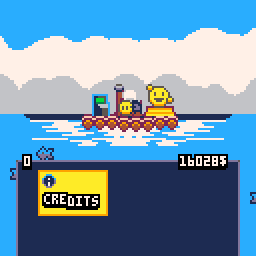
Manuals or Guides
External instruction documents. Usually offered as a digital document or presented on the game's browser page. These can be a great way to deliver bonus content such as game lore, hidden secrets, and strategy tips. It is especially extra nostalgic for older gamers to relive the golden era of video gaming when all physical games came with physical manuals.
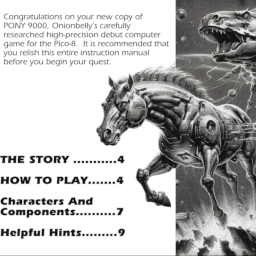
Tutorial Videos
Developer-made or community-created instructional videos. Even if they aren't intentionally instructional, watching others experience the game is still a form of learning so encourage Streamers and Youtubers to share "let's plays" and "walkthroughs" of your game to boost the community involvement with your game. It also acts as a promotional tool to get new players interested in playing not just learning to play.
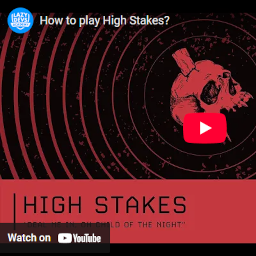
![]()
7309
18 May 2025



