game design:
Onboarding Principles
![]()
What is Player Onboarding?
"Player Onboarding" is a broad Game Dev term that covers any process of teaching players how to play.
An in-game tutorial is what you might be most familiar with when thinking about player onboarding, but that is just one of many ways developers teach their players how to play their games. This includes explicit instructions, UI guidance, implicit gradual learning, in-game or external learning resources, and player skill progression strategies.
Guiding Principles
While compiling the list of Onboarding Methods, we read many articles discussing proven design choices, guidelines, and tips for developers to consider while implementing player onboarding, regardless of the method.
Here are some of those topics:
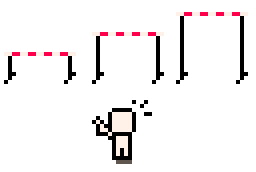
"Differentiation" is a teaching term used to describe how a teacher should be aware of the knowledge, aptitude, and skill differences between students and should plan their lessons to be able to be adapted to and effective for all students. In a nutshell, it provides a single class with different challenges depending on the current skills of the students. It could be as thorough as planning 3 different lessons, providing 3 different materials, and 3 different student work targets. Or it could be as simple as planning 1 lesson that allows more freedom for students to decide how much effort they put in, guidance they require, or intensity of work they take on.
As a game developer building player onboarding, you are a teacher and your players are your students. Your players will come into your classroom —I mean game— with varying qualities that you should take into consideration, such as different...
- skill levels
- aptitudes for learning
- aptitudes for puzzle solving
- experience with games in general
- experience with your specific game's genre
- amounts of patience
- tolerance levels of failure
- gameplay preferences
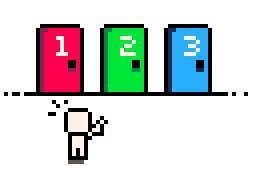
Providing players with more than one method to learn how to play will not only differentiate so that the players can choose which method they prefer to learn from, but also provides a safety net for players who missed one method but can still fall back on another.
For example, a player may skip over the tutorial accidentally, but is able to continue learning through in-game tooltips, or a pause menu with helpful references.
As you browse the list of Onboarding Methods, know that there is no best one for all cases. You should consider which ones to use in conjunction with each other and certain methods do work better with others, while choosing two very similar methods might conflict and be unnecessary.
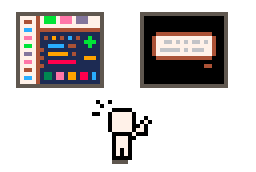
Keep the screen space simple to retain player attention during teaching moments. This can be achieved by using dedicated scenes, or fade out the game in the background while highlighting an overlay, or stopping all animations except for what you want players to focus on.
Keep text simple, clear, and concise. Notice that modern games with a lot of text, also offer voice narration to help players absorb all the knowledge. You don't have that luxury with PICO-8, so simply avoid large walls of text and assume players will skim through text anyway. Keep the sentences short and to the point.
Use icons along with text as much as possible, or use color coding to help players quickly learn what to associate with the game icons/colors while they play.
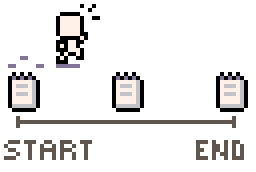
Many developers, when discussing onboarding, default to thinking only about pre-game instructions and first-time players. But onboarding can occur at every stage of gameplay such as:
- pre-game tutorials
- loading screen tips
- start of game walkthroughs, or safe area to experiment
- in-game hints, text, cutscenes
- game over screen tips
So when browsing the list of Onboarding Methods, consider choosing different techniques that can be shown to the player at different points in the game, not just at the beginning.
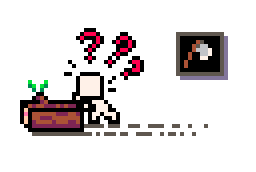
By the time you get to playtesting, you are probably more concerned with finding bugs, getting the players' assessment of fun, and balancing difficulty in your game. However, don't lose sight of the importance that playtesting has in helping you determine how, when, and what to teach the player.
Instead of returning to your code to rebalance difficulty, maybe the solution is actually in teaching the player something earlier so they don't find it as difficult. So during playtesting, keep your attention on the player's ability to learn the game and where you can improve, add, or change the method of onboarding.
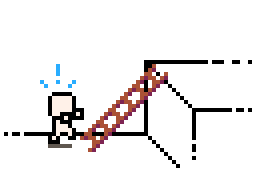
Another teaching term, "scaffolding" means helping a student gain the knowledge they require, often by determining what information they are missing and providing that knowledge in more gradual steps towards their goal.
It comes from the theories of Lev Vygotsky about how the most effective forms of learning come from a "more-knowledgeable other" who can guide you towards the knowledge and skill you are attempting to gain.
Basically, with scaffolding in mind, teaching how to play is not just presenting information to your players or letting them figure it out on their own, but actively assessing the knowledge your players currently have and delivering the appropriate next steps of learning towards the knowledge or skill you want them to acquire. Then gradually withdrawing your guidance until the player is able to play successfully on their own.
That aspect of withdrawing guidance is why it is called "scaffolding" just like real scaffolding on a building while it is being built helps support the builders and let them access higher levels, and when the building is complete, the scaffolding is removed.
So while developing your game's onboarding approaches, consider how you can break down your game into a gradual learning curve and how you can assess when a player could/should be given helpful nudges in the right direction. When you know the player has learned what they need, make sure the onboarding method you use does not interfere with an experienced player's gameplay.
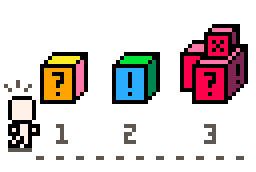
One of Nintendo's core onboarding design principles is introducing a new mechanic or idea through three escalating encounters:
- introduce it in isolation
- reinforce it with slight variation
- test it with increased challenge
This repetition builds understanding naturally without explicit instruction, making learning feel intuitive and satisfying. This can be used in level design, enemy introduction, puzzle order, mechanics unlocking, etc., and will help reduce the amount of explicit onboarding you'll need to add to your game.
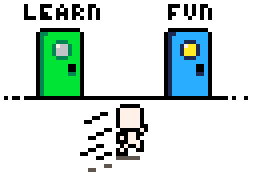
With whatever onboarding method you choose, make sure to get your players into experiencing the fun of the game as quickly as possible. Games are meant to be interactive and players opening a new game are likely impatient to get started. So take precautions to avoid long passive onboarding before allowing the player into the gameplay.
Your game may require a lot of explanation or maybe you put a lot of effort and time into a long cutscene introduction, and those can still be done well, but consider how you could allow the player to jump into some fun interactive portion of the game that quenches the impatience and sparks curiosity about the details that your tutorial or cutscene will soon present.
Further Study
If you are curious to read and learn more about this game design topic, you can search it by its many names:
- game onboarding
- teaching how to play
- new user experience (NUX)
- first-time-user-experience (FTUE)
- player education
- teaching through design
- tutorial design
- player learning experience
2427
15 May 2025



