Lesson 8:
Drawing Shapes
![]()
Here are the concepts covered in this lesson:
- 0:25 - Points
- 1:12 - Variables for Coordinates
- 2:38 - Lines
- 3:39 - Draw Order (Layers)
- 4:36 - Rectangles
- 6:52 - Filled Rectangles
- 7:48 - Save and Practice
- 8:35 - Ovals
- 9:45 - Ovals can be Circles
- 10:18 - Understanding Circles
- 11:07 - Circles
If you don't own PICO-8 yet, you can still follow along with this course using the free Education Edition, which runs the latest version of PICO-8 in your browser. There are only a few differences so you can experience PICO-8 game development fully with this free edition before you decide to buy it.
We have written guide pages that go into detail about many specific topics within PICO-8 and Game Development right here on our site. Be careful though because it doesn't really distinguish between beginner, intermediate, and advanced topics the way our course does.
So feel free to browse the Guide, but be aware that you may quickly get into areas that are too advanced for you right now. We've made this course to gradually introduce and explain the concepts you need to know to become great programmers and game developers.
Use these Guide pages if you are curious to learn more than we cover in the videos, however, trust that we will cover it in a future video and make it much easier to understand.
Another helpful resource is the Official PICO-8 Manual. Here are some relevant sections that you might want to read:
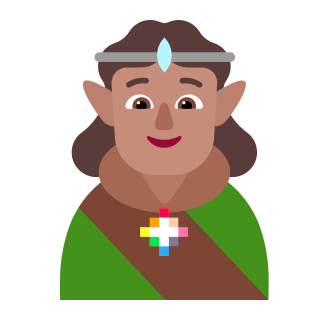
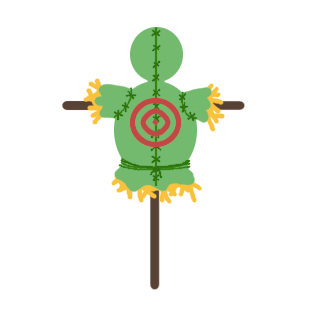
| # | Training Yard |
|---|---|
| 1 | Before you accept more side quests, take the time to experiment and explore these functions. Draw as many shapes as you can. Move them around, adjust their size and colors. Practice using the Draw Order to layer shapes the way you want them. Prepare yourself for the tougher Side Quests of the next lesson. |
![]()
![]()
3056
19 Oct 2024



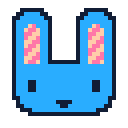 Education Edition
Education Edition