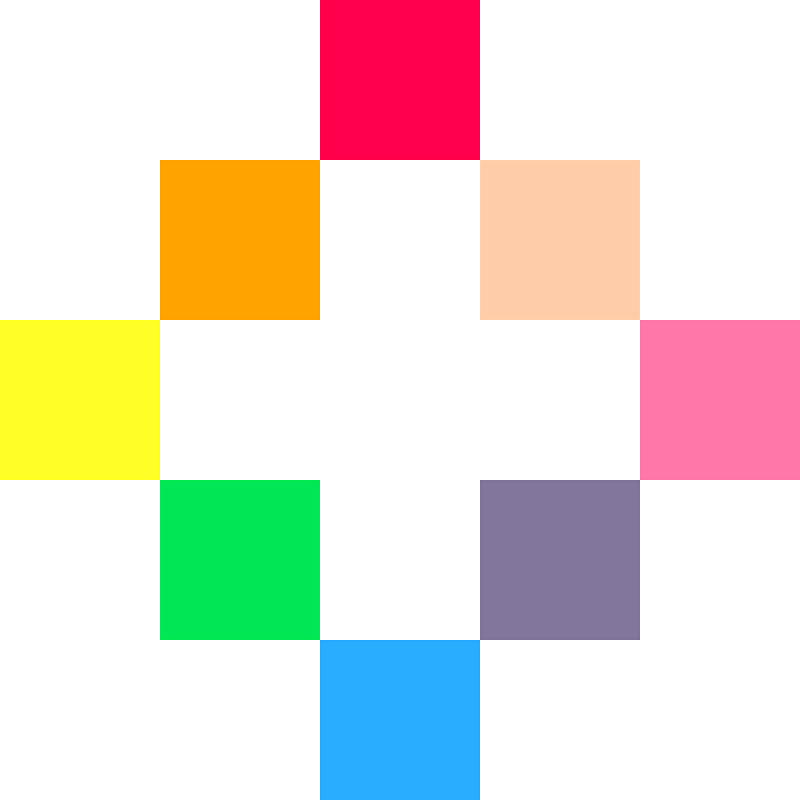
PICO-8
What is PICO-8?
PICO-8 is a fantasy console, meaning a video game console that never existed physically.
It is an all-in-one game development and game playing software, simple enough for beginners, and powerful enough for veterans.
PICO-8 is great for students and the creators made it easy and affordable for schools, libraries, and clibs!
PICO-8 has a friendly community of developers learning, sharing, and building together!
We are just one group of many helpful PICO-8 developers, artists, and musicians, happy to share our knowledge.
Introduction to PICO-8!
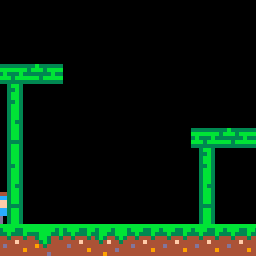
Quality comes with a $15 price tag. Unlike some of the free fantasy consoles, PICO-8 has been in constant continuous development for years, providing many improvements from the community's suggestions.
To make it even more affordable for students, PICO-8 offers discounted prices for use in educational purposes. So get a group of your friends together, and ask a parent to buy an educator bundle for your new coding club!
When you buy PICO-8, you receive access to DRM-free downloads for Windows, Linux, Mac, and Raspberry Pi along with all future updates.
Lexaloffle Games, the creators of PICO-8, also have a 3D fantasy console called Voxatron, and if you buy that, then you get PICO-8 for free!
After purchasing, you will be able to log in and download PICO-8 at any time and for any platform you wish. Any updates are announced on the website, through their newsletter, and on twitter. So it's a good idea to follow @lexaloffle.
After downloading the installer, simply open the installer, choose the destination folder and it will be done in less than a minute.
If you download the .zip file, then open the file and unzip all of the contents to your preferred destination folder.
When you first open PICO-8, you will be greeted by a lovely boot up sound and this screen:
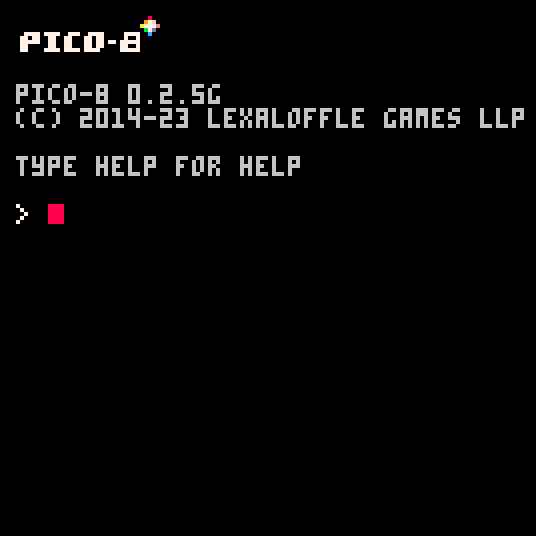
This old computer style is either pleasantly nostalgic or pleasantly retro depending on your age.
It might even be surprising and a little scary because every software today has simple buttons for everything (like this website). But it is not hard to learn or re-learn.
As it says on the screen, simply type "help" to see a list of the commands you can use.
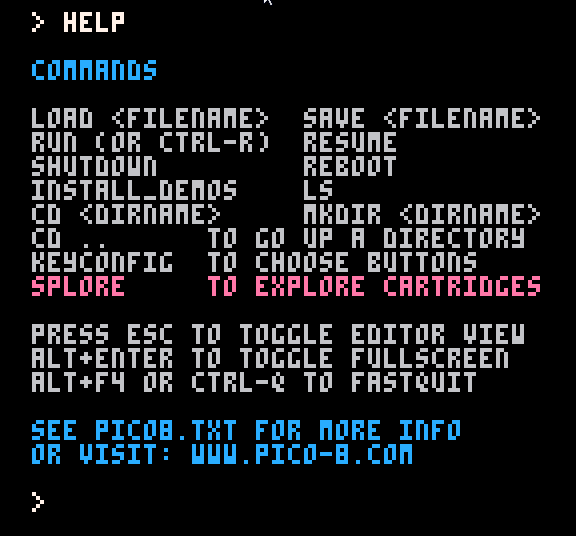
Don't worry, you can quickly get used to reading this low pixel font, but you can also avoid it by using a different code editor. It is fun to use but if you are seeing it for the first time, it may be difficult to read.
Anywhere there is code on this website, you can find a little gray button with the word
FONT. Click on that to toggle between the PICO-8 font, and a more modern font.Here is a helpful table to help read help, if it helps.
commands actions load opens a .p8 game file from the currently opened folder. save saves the currently loaded game in a .p8 game file in the currently opened folder. run starts the currently loaded game. resume continues the currently loaded game where last exited. shutdown fully closes pico-8. reboot fully restarts pico-8. install_demos downloads a handful of demo games to play and learn from. ls "list" the files and folders in the currently opened folder ("directory"). cd "change directory" opens a specific folder ("directory") in the currently opened folder. mkdir "make directory" creates a new folder ("directory") in the currently opened folder. cd .. "change directory (up)" opens the parent folder ("directory") of the currently opened folder. keyconfig "key configuration" opens menu for changing the player controls on the keyboard. splore "explore" opens menu for browsing and downloading free games shared by the community. Hello Nerdy Jumper, you are a brave one. This style of learning requires you to have a high tolerance of the unknown and a strong will to tackle all the misunderstandings and confusions you face by exploring, experimenting, and quite often starting over. It can be extremely fun, but also has a danger of being overwhelming. So if you get overwhelmed, don't worry, you can always go back to an earlier step and there are many of us here to help you figure things out!
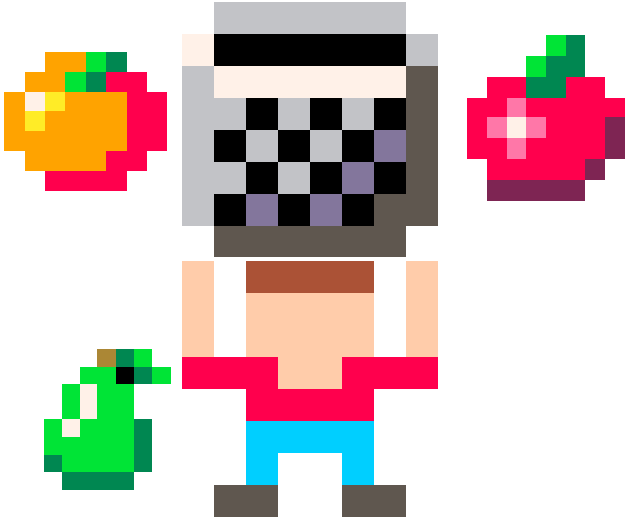
Fruit Drop Game
If you are just itching to get started and see what it is like to put together a simple game, then we suggest trying one of our "Bite-size Games".
Hello Nerdy Reader, you are a studious one. You prefer to take in as much information as possible to understand the theory before putting it into practice. That is great, but don't forget to strengthen the knowledge you acquire with real experience. Here is the knowledge you seek, and when you feel ready, have fun putting it to use!

Nerdy Teachers PICO-8 Guide
If you would rather study up and learn about all the tools you have before trying to use them, there are many resources available. Above is our guide to help you find how to do something in code based on what you want to do.
If you prefer the opposite and just want to look first at the code, then our guide page has links for those style guides.
Dylan Bennett's PICO-8 Zine
If you like to read, then we highly suggest Dylan Bennett's 72 page PICO-8 Zine! It brings you from the very first introductions of PICO-8 to a walk through of building your first game.

PICO-ATE by @platformalist
For an enormous list of the many PICO-8 resources available, check out PICO-ATE.com.
Hello Nerdy Observer, you are cautious in your actions and would prefer to prepare yourself by knowing the successes and failures of others who came before you. This is a smart approach and we already know that YouTube is your favorite place to be. So here are some great Pico-8 YouTube channels you should subscribe to:

Nerdy Teachers
Well of course we suggest our own channel! We try to deliver highly condensed tutorials for beginner and intermediate programmers, with helpful visual explanations of the hard to grasp concepts. But here are some fellow Nerdy Teachers we also suggest!
Lazy Devs Academy
Lazy Devs Academy has over 150 videos that follow the making of high quality fully finished games using PICO-8! You not only get to learn from the developer's comments, but also from his mistakes along the way for a very realistic view of what it means to be a programmer and game developer.
What we love most about this channel is the incredible insight into the reasons behind each decision made. Although the videos are long, they feel as though you are pulling up a chair next to a developer and receiving apprentice style training from a friendly master.
Gruber Music
Gruber is a professional pianist and composer, as well as an instructor at the University of Toronto. He is also an expert of making music in PICO-8 and has absolutely amazing tutorials for it on his YouTube channel and even more on his Patreon.
Not only can you learn PICO-8's sound and music editor, but even music theory and how to create music in general!
Anytime you are in the Command Screen, simply press ESC to open the code editor with the currently loaded game. Yes! Even games that you downloaded!
If you did not yet load a game, then an empty game is ready for you and you will see this empty code editor.
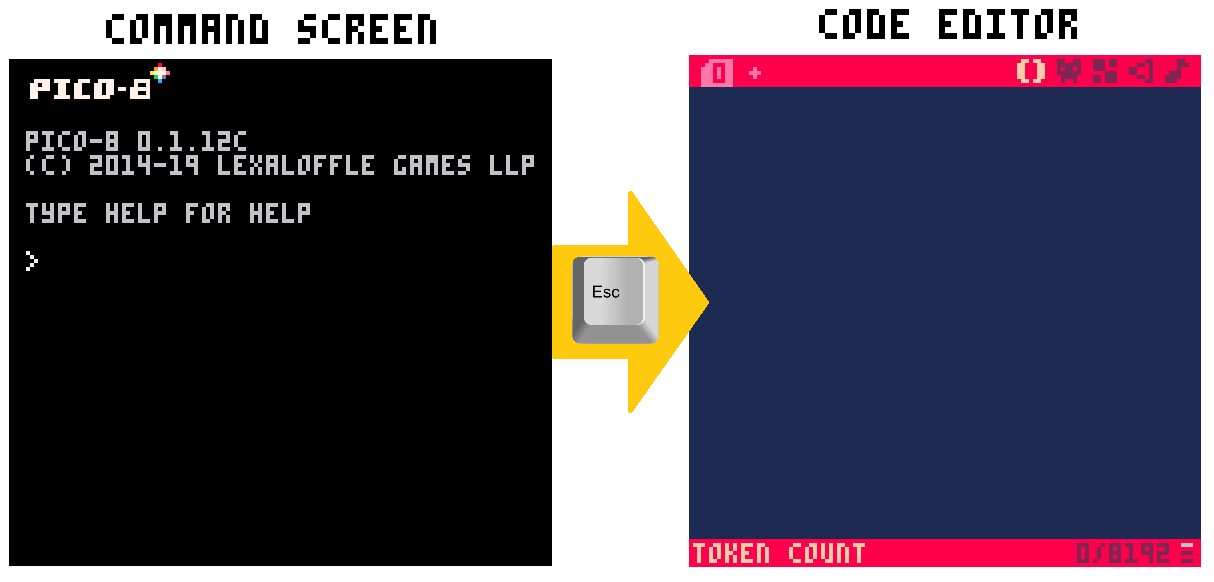
We each learn best in different ways, so here are some suggestions of where to start based on your preferred style of learning.
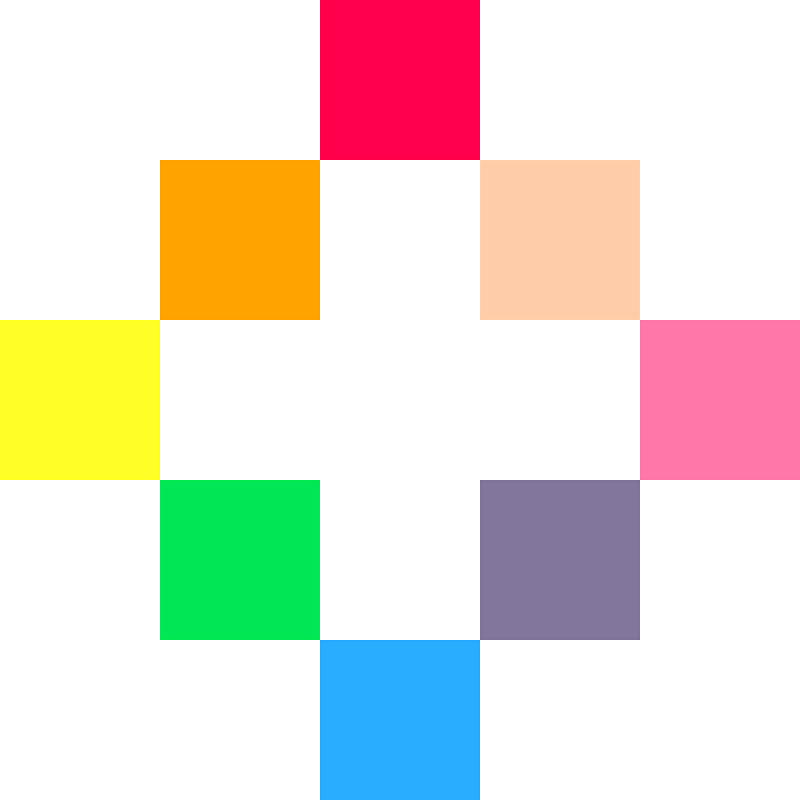
font
