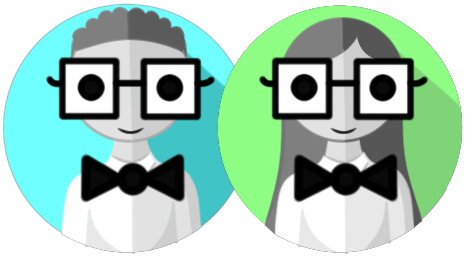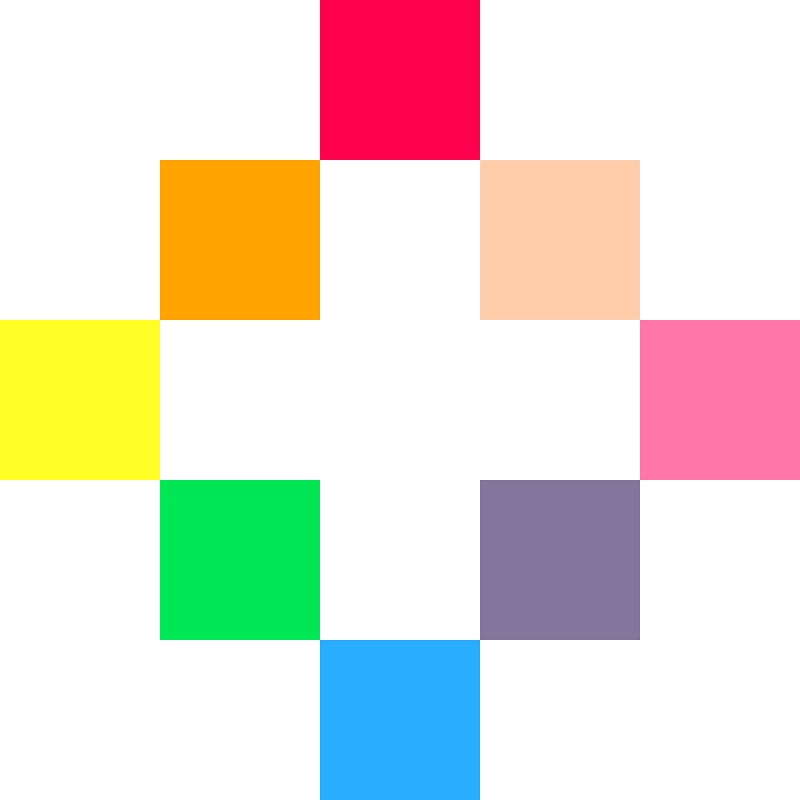SCREENSHOT
Anytime inside of PICO-8, whether you are in-game or in an editor, you can take a screenshot by pressing Ctrl+6 (Cmd+6):
![]()
![]()
This will saves a screenshot to your the folder specified in your config file (Default location is $HOME/Desktop). You can change this behavior by editing the PICO-8 config.txt file. See Customize Configurations on how to do that.
This also works in the PICO-8 Education Edition, as well as any online PICO-8 player in a browser. However, it does not automatically download. There may be a pause of the game while it is working, then a small thumbnail preview of the image you just captured will be presented in a popup window at the top left of the PICO-8 player. You must right-click on this image and choose Save image as.. to download.
Alternatively, you can press F6:
![]()
Warning: This hotkey does not work in your browser.
![]()
341
4 Nov 2023