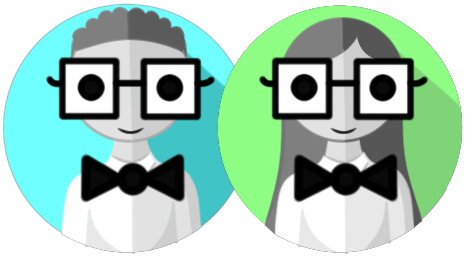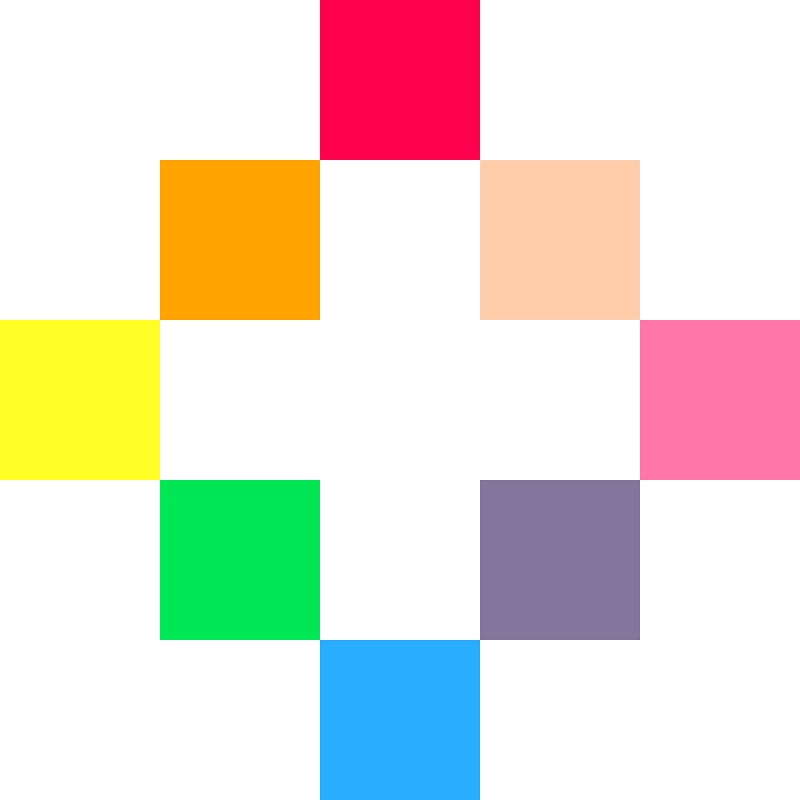ROM
save gamename.p8.rom
The .p8.rom or simply .rom command is used to save your game as a raw 32k binary format, not as an image. Once saved in this format, ctrl+s and subsequent saves will overwrite this same .rom file. (See export below to avoid this.)
A .rom file can be loaded into PICO-8 (by load command). So far, these does not load into the Education Edition.
The changelog for version 0.2.3 zep introduces the .p8.rom format with this:
This isn't a very useful feature unless you are manipulating PICO-8 cartridges with external tools, but it has always irked me that it is not possible to write 32k of PICO-8 cartridge to a file that is 32k!
![]()
save -t gamename.p8.rom
Adding the -t to the command saves your game as a tiny cartridge with only the code data and not as an image.
The changelog for version 0.2.4c zep introduces the .p8.rom format with this:
You should get a file that is exactly as large as the compressed code size reported by INFO. When using LOAD, that file will be loaded into the code section, and the other sections reset to their default states.
There isn't much practical use for tiny .P8.ROM files, but I think it is nice to be able to store a tiny program in its true tiny form on disk.
![]()
export gamename.p8.rom
When you use export to save a cartridge to a .rom format, it is the same as using save but without making the cartridge you're currently working on the one that's being saved. This is helpful when you want to create a copy of your work in a different format, like .p8.rom, to share with others without accidentally overwriting it later as you continue to work on the original .p8 file.
![]()
486
15 Apr 2023